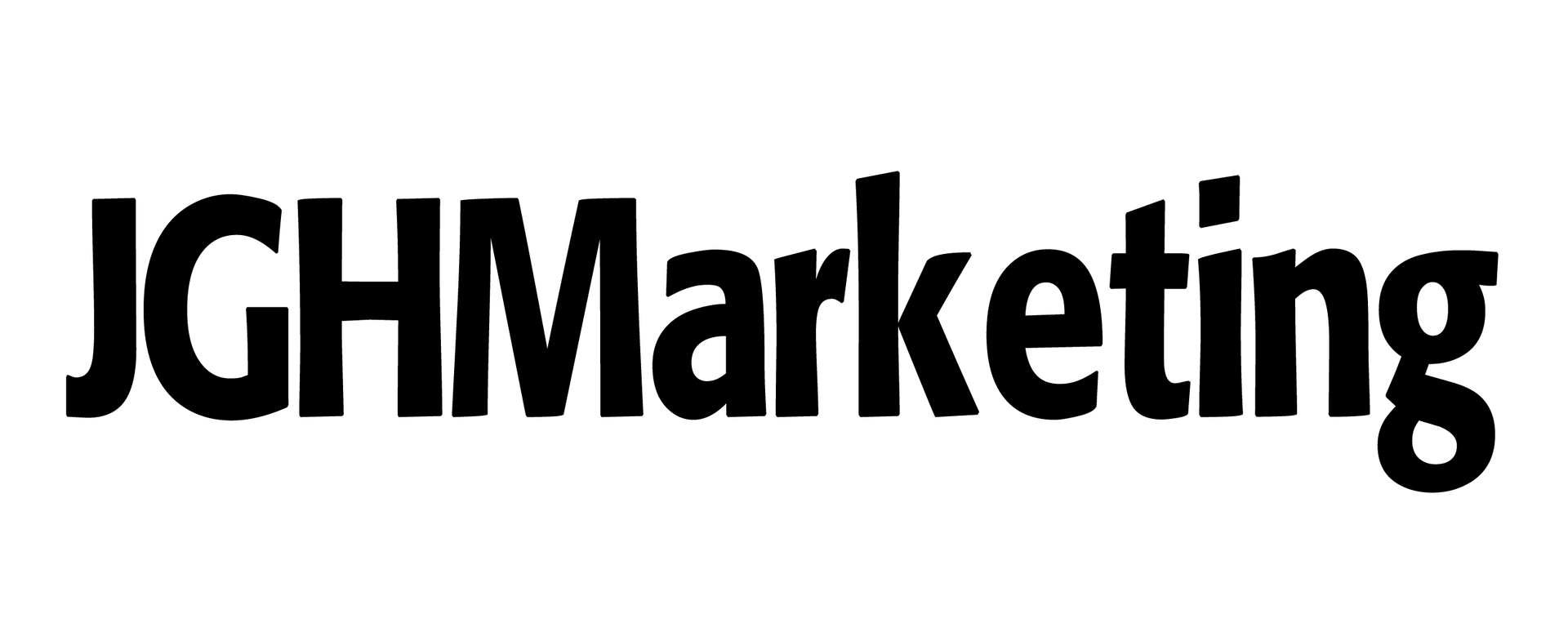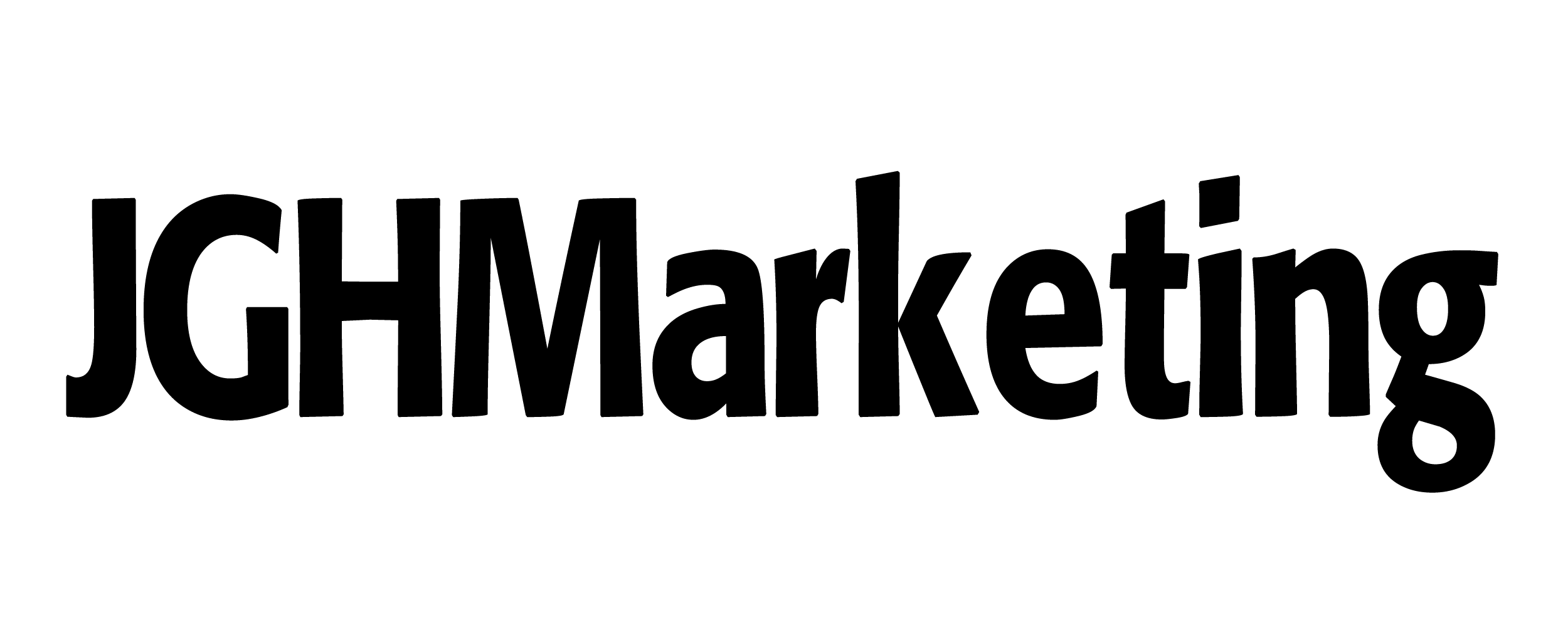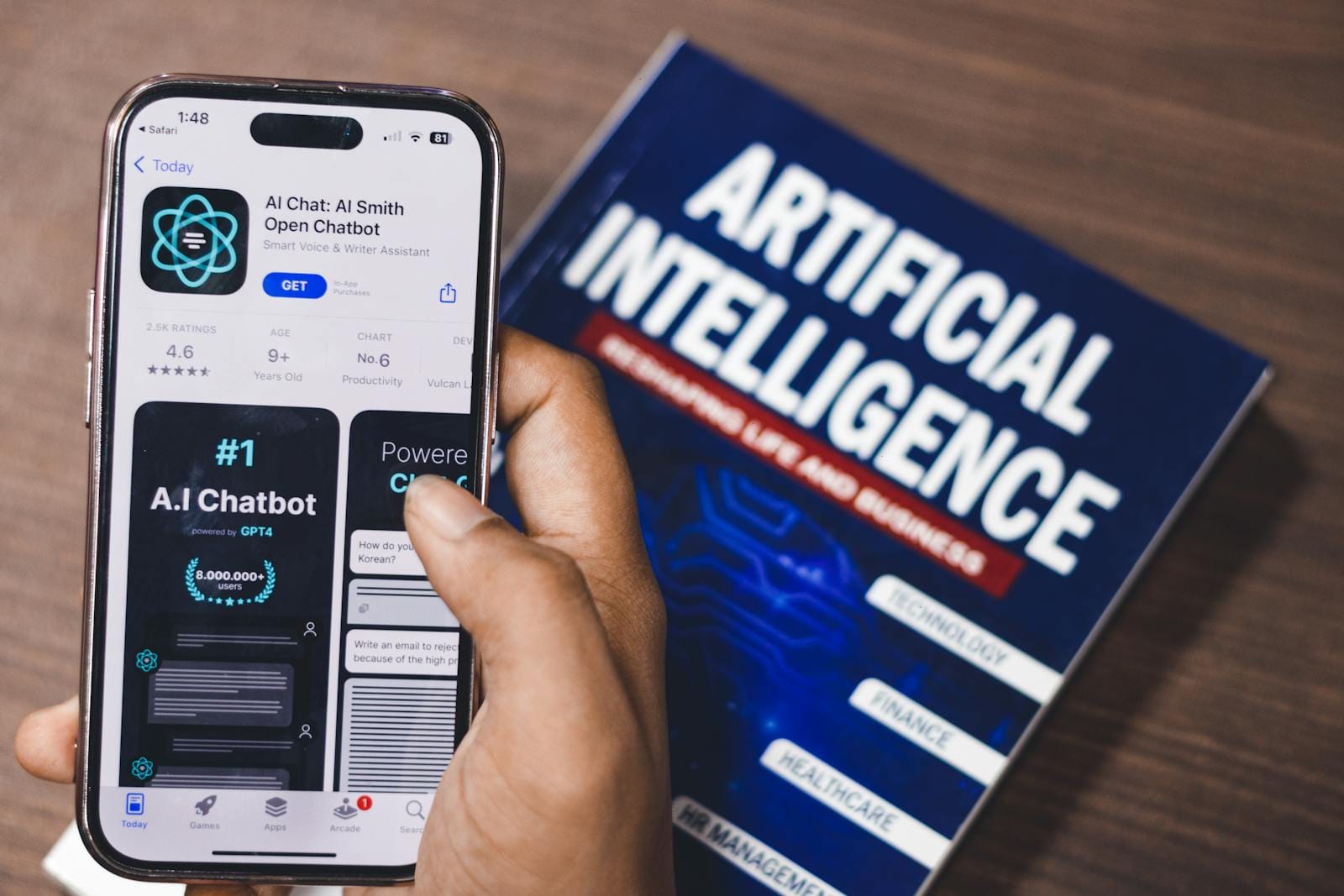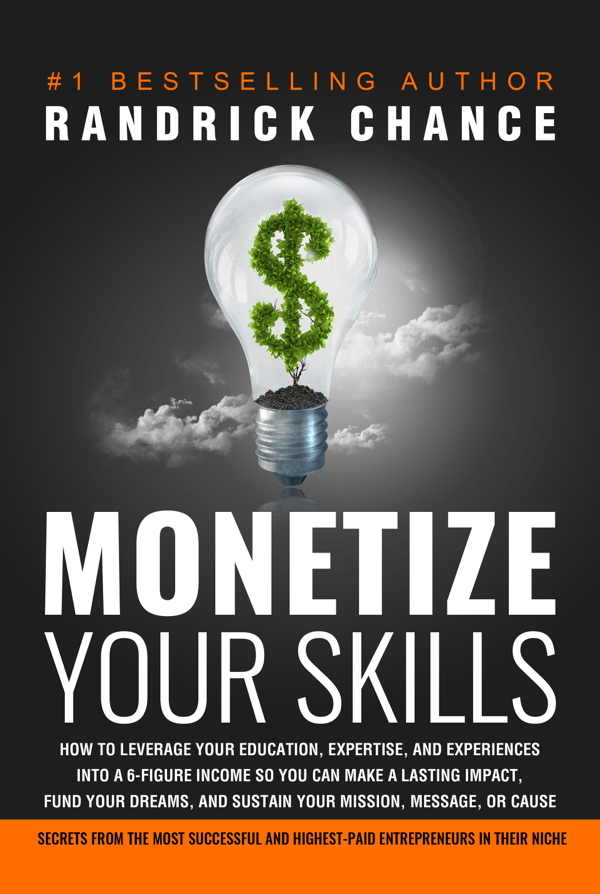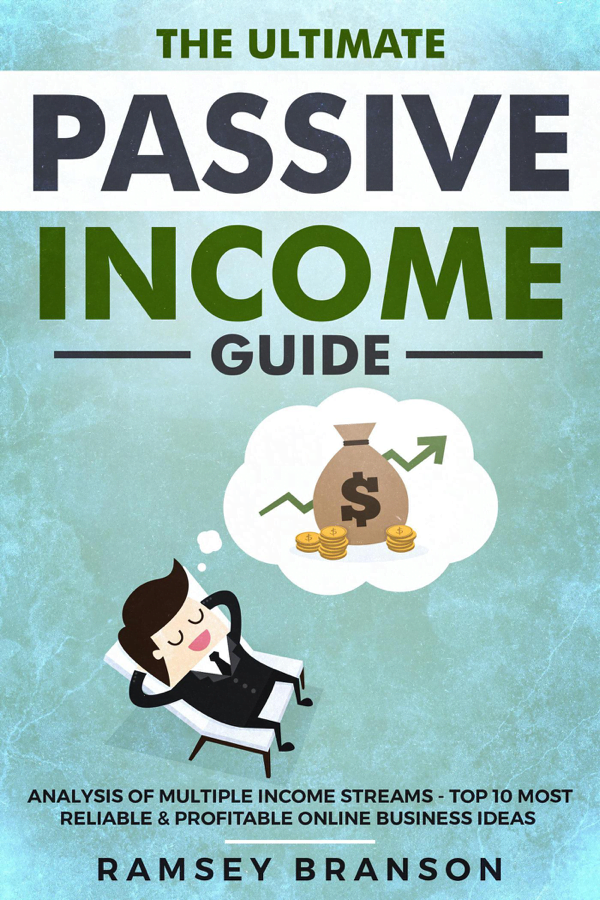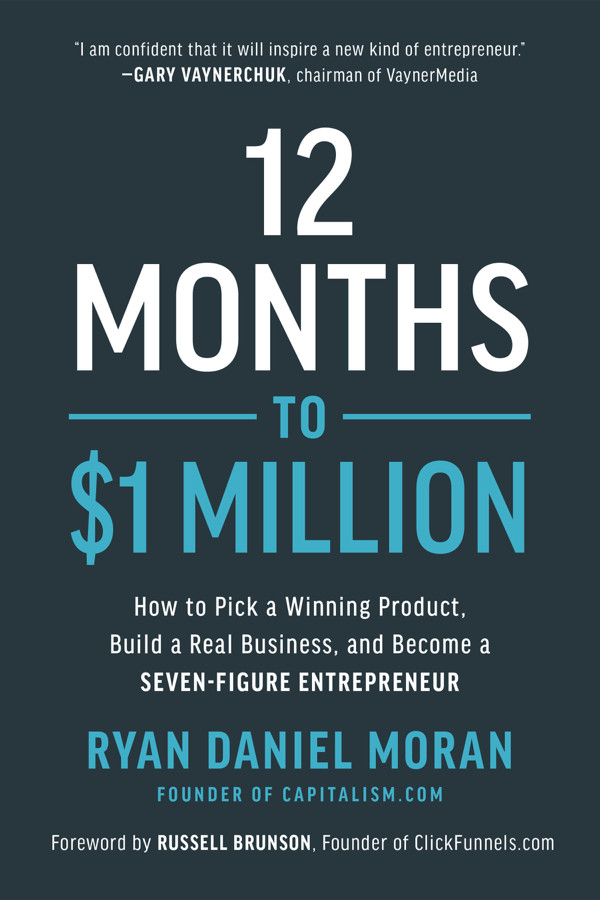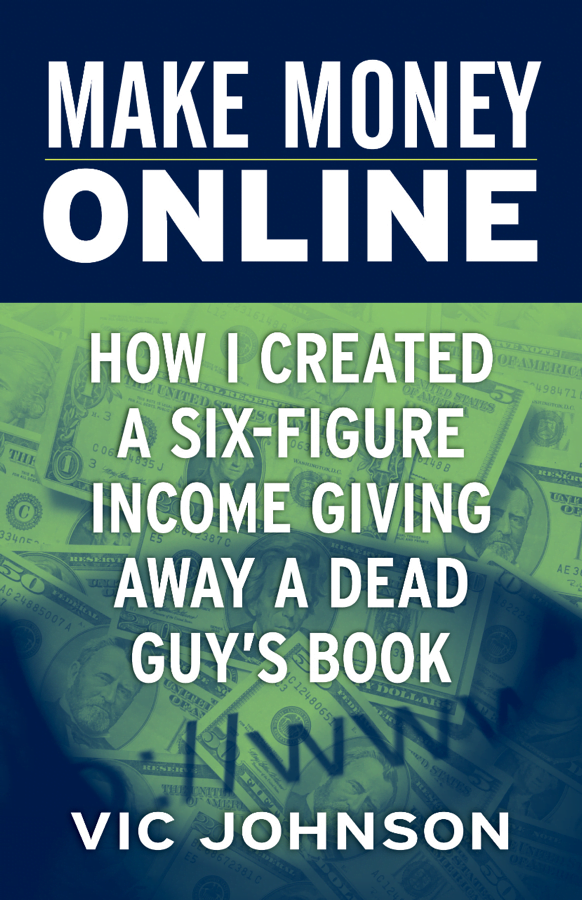Google Ads: How to Set Up, Implement, and Attract the Best Customers
Google Ads is one of the most powerful tools for online advertising, allowing businesses to reach potential customers at the very moment they’re searching for related products or services. However, to fully capitalize on its potential, it’s essential to set up and implement your Google Ads campaign correctly. Here’s a step-by-step guide to getting started, along with tips on how to attract the best customers.
1. Understanding Google Ads Basics
Google Ads, formerly known as Google AdWords, is an online advertising platform where advertisers bid to display brief advertisements, service offerings, product listings, or videos to web users. Ads can appear on Google search results, YouTube, and across millions of websites in the Google Display Network.
- Pay-Per-Click (PPC): You only pay when someone clicks on your ad.
- Targeted Advertising: Use keywords, demographics, location, and interests to reach your ideal audience.
- Measurable ROI: Detailed analytics help you track and optimize performance.
2. Setting Up Your Google Ads Campaign
Step 1: Create a Google Ads Account
- Sign in with your Google account, or create a new one.
- Navigate to the Google Ads homepage and click on “Start Now.”
Step 2: Define Your Campaign Goals
- Decide what you want to achieve: sales, leads, website traffic, brand awareness, or app promotion.
- Choose a campaign type based on your goals (e.g., Search, Display, Shopping, Video).
Step 3: Select Your Target Audience
- Geographic Location: Specify the locations where you want your ads to appear.
- Demographics: Target by age, gender, household income, and other factors.
- Interests and Habits: Focus on users interested in similar products or services.
Step 4: Keyword Research
- Use Google’s Keyword Planner to find relevant keywords for your ads.
- Focus on high-intent keywords that indicate a user is ready to take action.
- Organize keywords into ad groups based on themes.
Step 5: Write a Compelling Ad Copy
- Headline: Grab attention with a clear and concise message.
- Description: Highlight key benefits and include a strong call-to-action (CTA).
- Display URL: Ensure it’s relevant to the ad content and easy to understand.
Step 6: Set Your Budget and Bidding Strategy
- Determine your daily budget based on overall campaign goals.
- Choose a bidding strategy: Manual CPC (you set the bids) or Automated (Google adjusts based on campaign goals).
Step 7: Launch and Monitor Your Campaign
- Review all settings before launching.
- Once live, regularly monitor performance metrics like click-through rate (CTR), cost-per-click (CPC), and conversion rate.
- Make adjustments as needed to optimize results.
3. Implementing and Optimizing Your Campaign
A/B Testing
- Run A/B tests on different ad copies, headlines, or images to see what resonates best with your audience.
- Use Google Ads Experiments to test variations without affecting your main campaign.
Utilize Ad Extensions
- Site Link Extensions: Add links to specific pages on your website.
- Call Extensions: Allow users to call your business directly from the ad.
- Location Extensions: Show your business address and map.
Quality Score Improvement
- Improve your Quality Score by enhancing ad relevance, improving your landing page experience, and increasing your CTR.
- A higher Quality Score leads to lower CPCs and better ad placements.
Remarketing
- Use remarketing to target users who have previously interacted with your website or app.
- Show tailored ads to bring them back and encourage conversion.
4. Attracting the Best Customers
Target High-Intent Keywords
- Focus on keywords that indicate strong purchase intent (e.g., “buy,” “discount,” “best”).
- Avoid broad, generic terms that may attract non-committed users.
Leverage Audience Targeting
- Use Google Ads’ audience features to target specific customer segments based on interests, behavior, and past interactions.
- Create custom audiences for users who visited certain pages or took specific actions on your site.
Optimize Landing Pages
- Ensure that your landing pages are relevant, fast-loading, and mobile-friendly.
- Align the landing page content with the ad message for a seamless user experience.
Use Negative Keywords
- Identify and exclude keywords that are irrelevant or attract the wrong audience.
- Continuously update your negative keywords list to refine your targeting.
Track and Analyze Performance
- Use Google Analytics in conjunction with Google Ads to track conversions, customer behavior, and overall campaign performance.
- Regularly review your data to understand which ads and keywords are driving the best results.
Conclusion
Google Ads can be a game-changer for businesses looking to grow their customer base and increase sales. However, success requires careful planning, ongoing optimization, and a deep understanding of your target audience. By setting up your campaign correctly and implementing the best strategies, you can attract high-quality customers and achieve a strong return on investment (ROI). Start today, and let Google Ads drive your business growth.
Previous Post
The What If Series: What If Your Brand Could Speak?