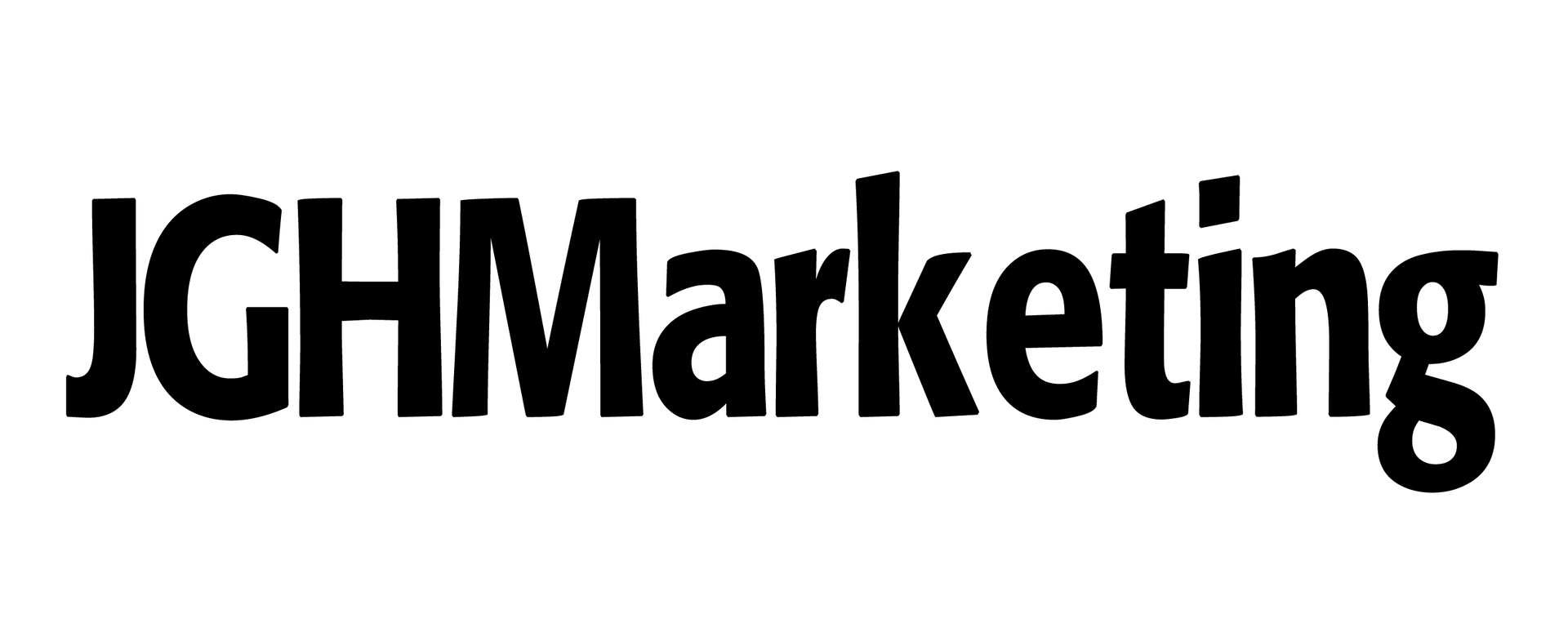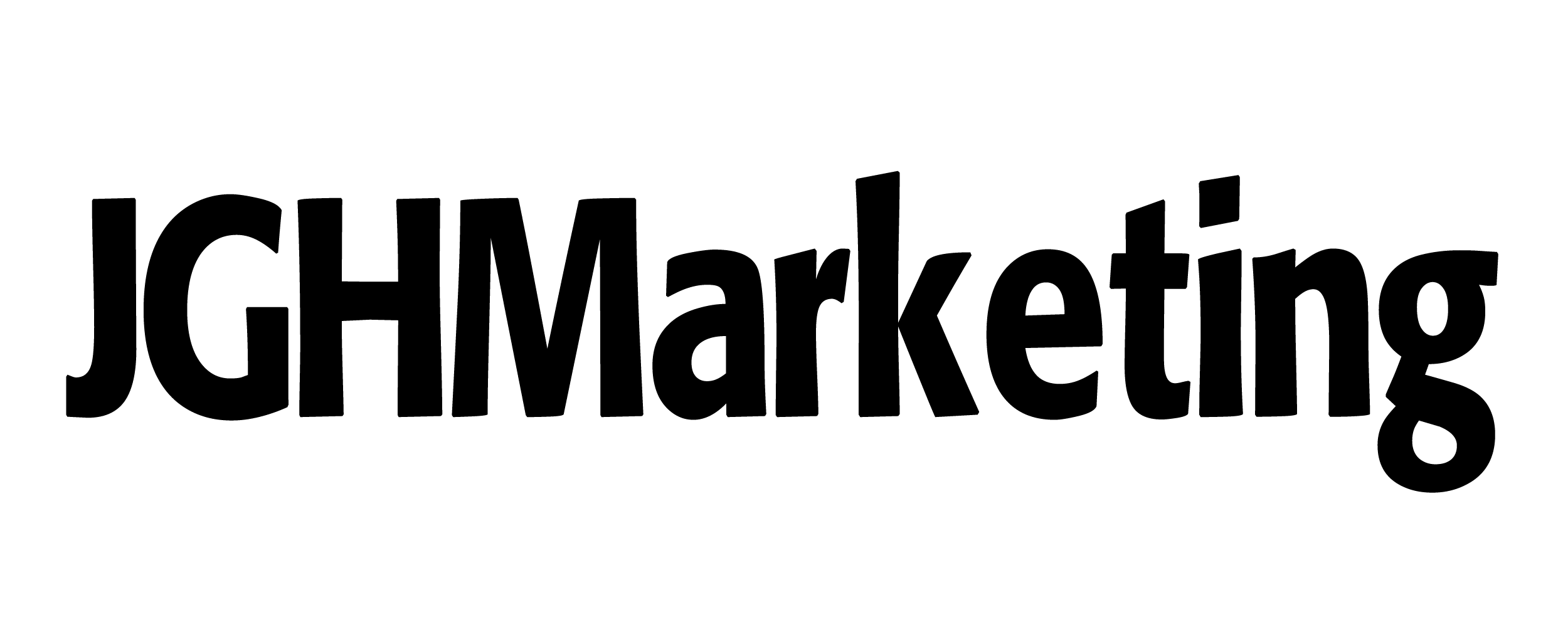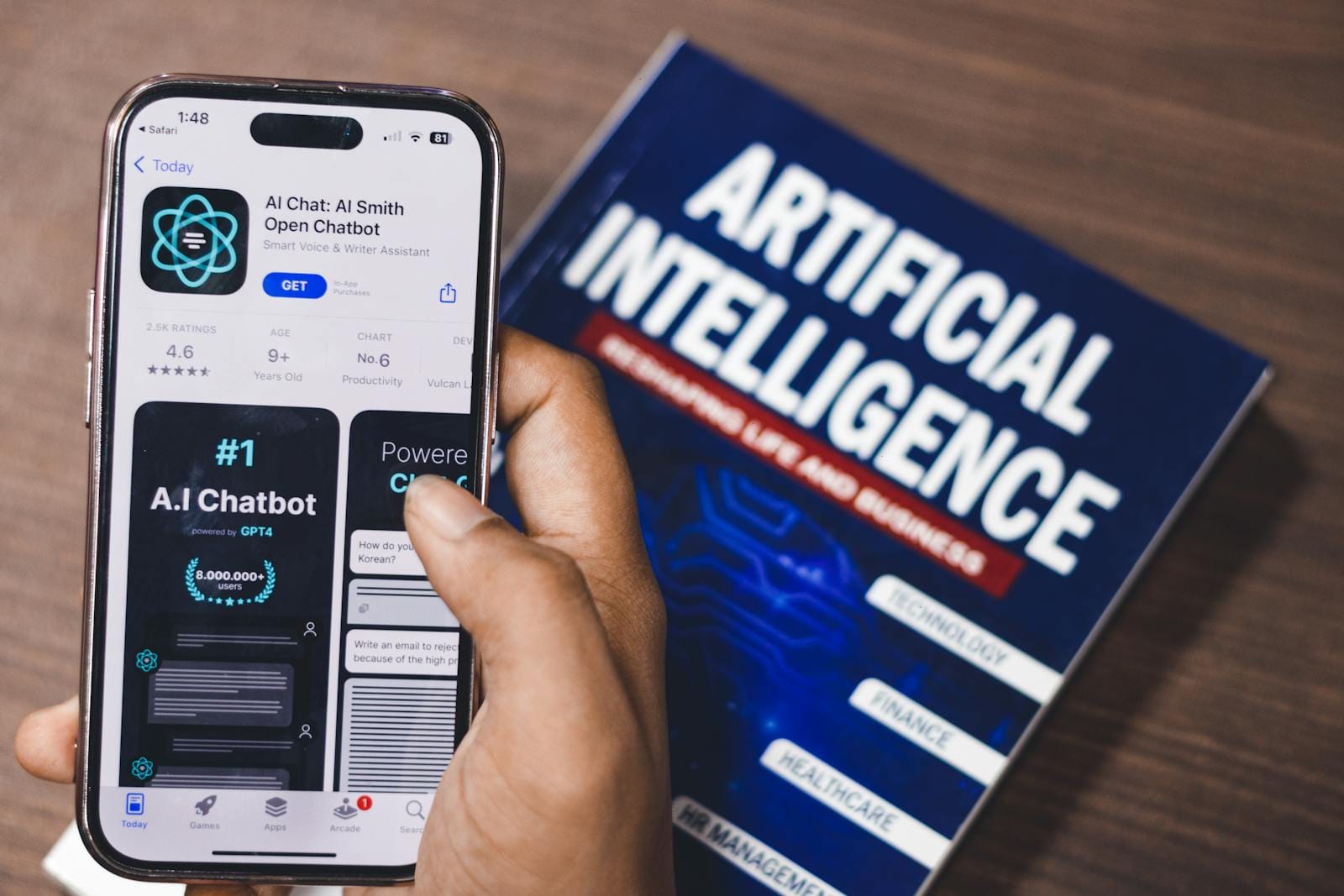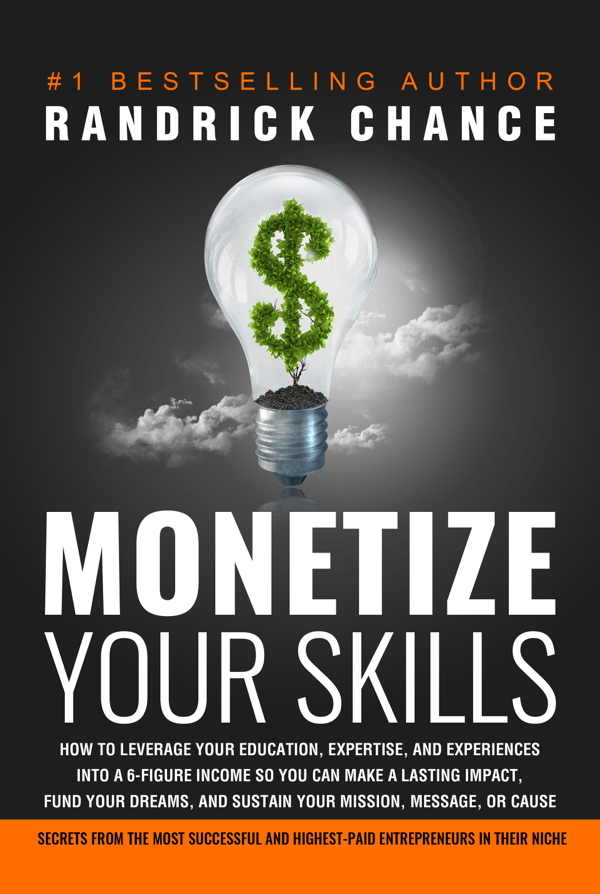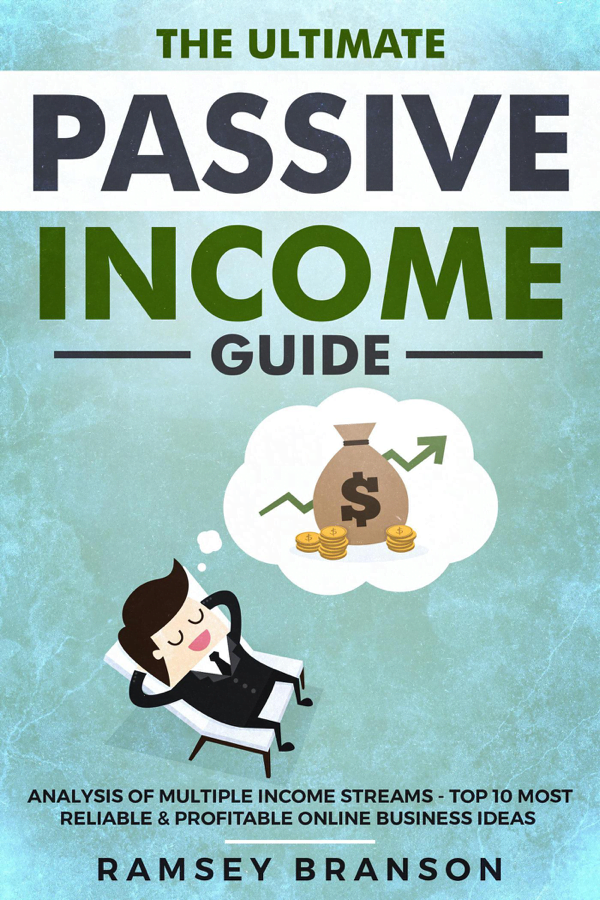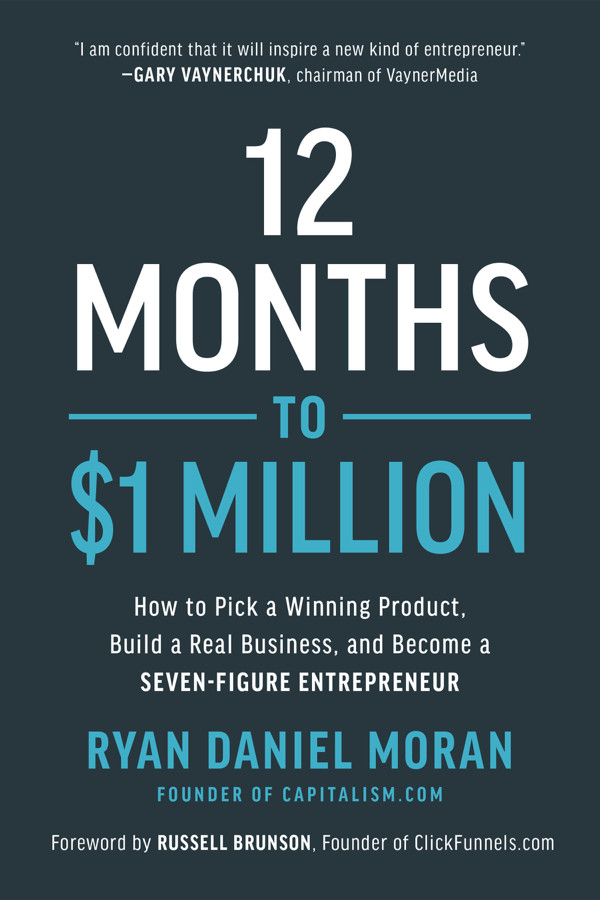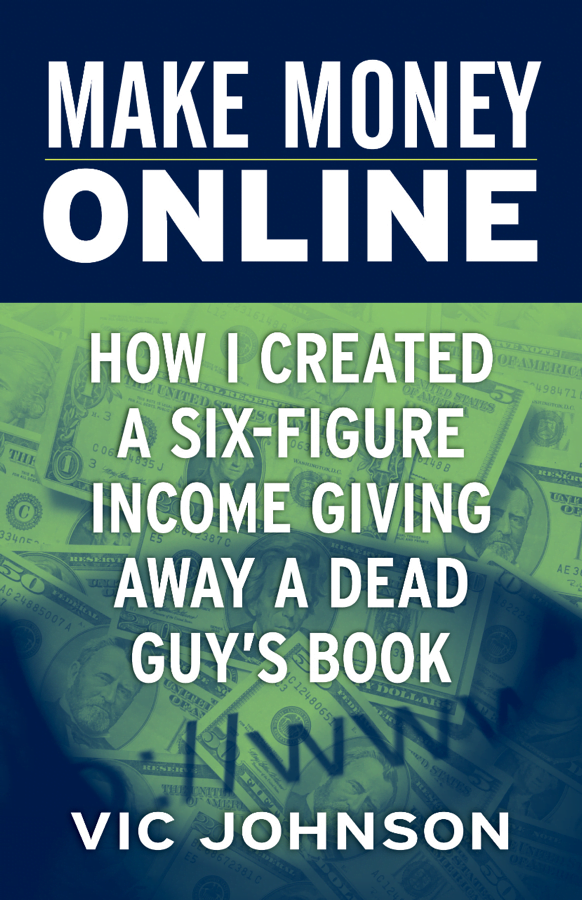How Claim Listing
To claim a listing, kindly visit the designated claim page. Here, you will need to submit your account details. If you have not yet registered, please do so by providing your name, preferred username, password, and email address.
Following this, select your list information, the relevant category, and the name of the listing. As part of our security measures, you will be required to input a 2FA security code. After this step, simply click on ‘Claim List’.
To finalize the process of your claim listing, log in to your account dashboard.
How To Submit Links
1. Register
To begin, simply visit the JGH Marketing website. Click on the ‘Register‘ tab located under My Account tab. Fill in the necessary details such as your name, username, email, and create a password to secure your account, input the 2FA secure code. Now, click on ‘Register’ button. You will receive a confirmation link in your registered email.
2. Email Confirmation
Access the email address you provided at registration. Check your inbox for a confirmation email from JGH Marketing. Click the link provided in the email to login or verify your account and complete your registration process.
3. Login
Post registration, head back over to the JGH Marketing website. Enter the login details (username/email address and password) you created during registration. Click on ‘Login’ to securely enter your account.
4. Submit Links
Once logged into your account, you can add up to 10 links for FREE. Navigate to the ‘Add Links‘ option found on the dashboard, here, you can select appropriate categories, and add or paste the link URL, of your favorite website, blog posts, articles, music, and videos that you’d like to share.
5. Link Description
Add a brief explanation to make it easier for others to understand what you’re sharing. You can automatically create content or information once you have a link or address for a website. This makes things easier and faster. Although it’s not necessary, adding an image to your link can make it interesting.
6. Review and Post
Finally, review all the information and link URL for any possible errors. Afterward, click on ‘Submit’ to add your links, websites, blogs, and articles to our directory. Remember that the platform is user-friendly and intuitive.
However, should you experience any issues or require any assistance, our support team is always available to assist you. Sharing valuable content with JGH Marketing is as simple as a few clicks.
Share
Related Posts
July 14, 2024
Alison: Your Source for Free Online Courses in Various Fields
Free online courses on Alison.com can significantly enhance your earning potential by equipping you with…
May 16, 2024
Review About BlockDAG & How It Will Impact The Crypto World
Earn Big with BlockDAG ($BDAG)! Refer friends and family to join the most advanced blockchain…
February 16, 2025
Emerging Passive Income Opportunities in 2025
Passive Income Opportunities in 2025 The landscape of passive income is evolving rapidly, driven by…
January 4, 2025
How to Start Your ClickBank WordPress Business: A Beginner’s Guide
Start Your ClickBank WordPress Business Introduction: Starting an online business can be lucrative, especially when…
December 6, 2024
Boost Sales with AI E-commerce Optimization Made Easy
AI E-commerce Optimization: Business Ideas to Maximize Profits with AI An AI-powered cheat or “hack”…
December 5, 2024
Unlocking the DNA of Emerging Cryptocurrencies: A Guide to Building a Future-Proof Portfolio
Dive into the world of emerging cryptocurrencies beyond the mainstream giants like Bitcoin and Ethereum.…