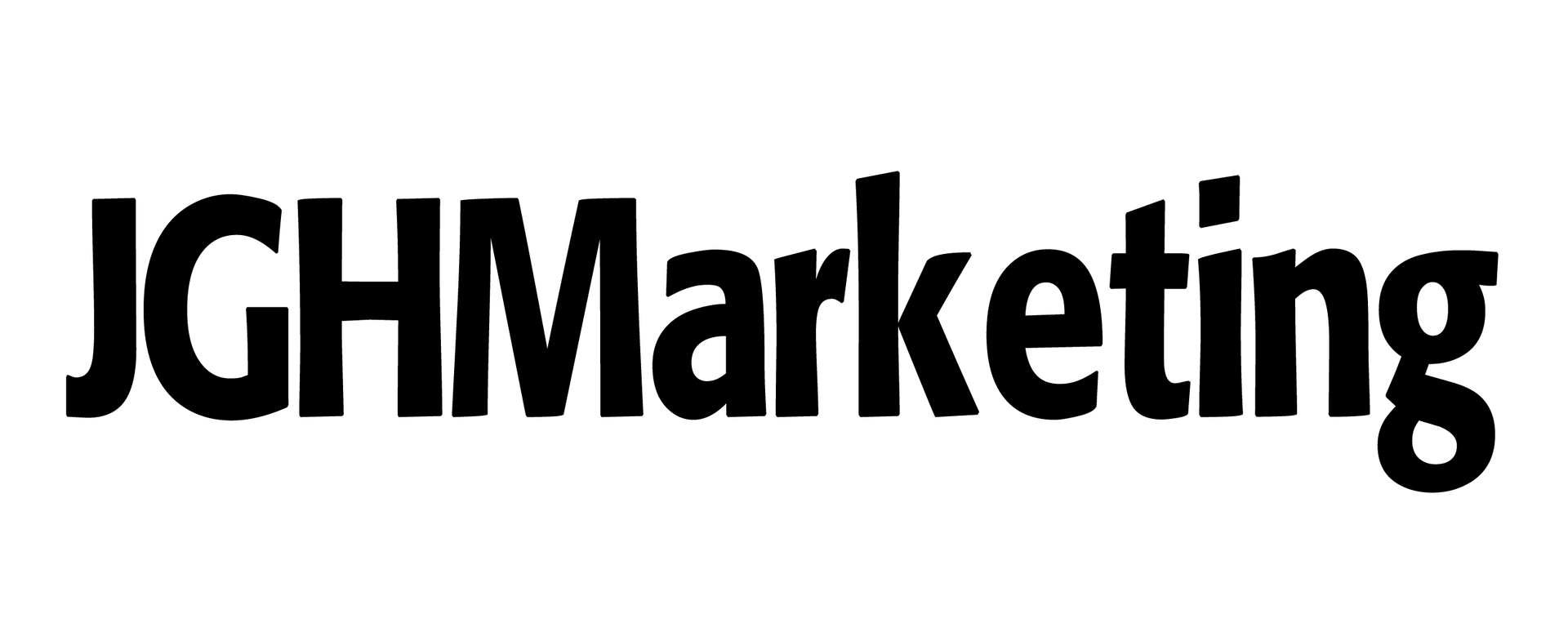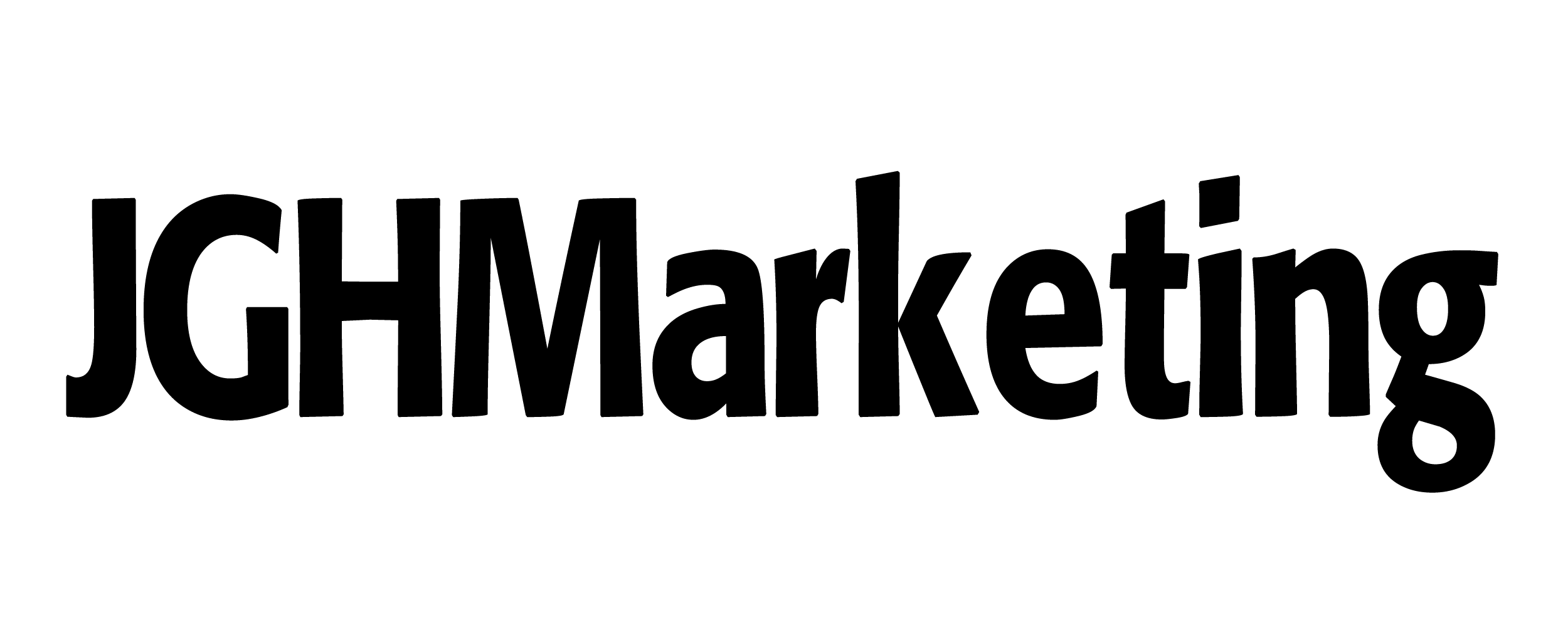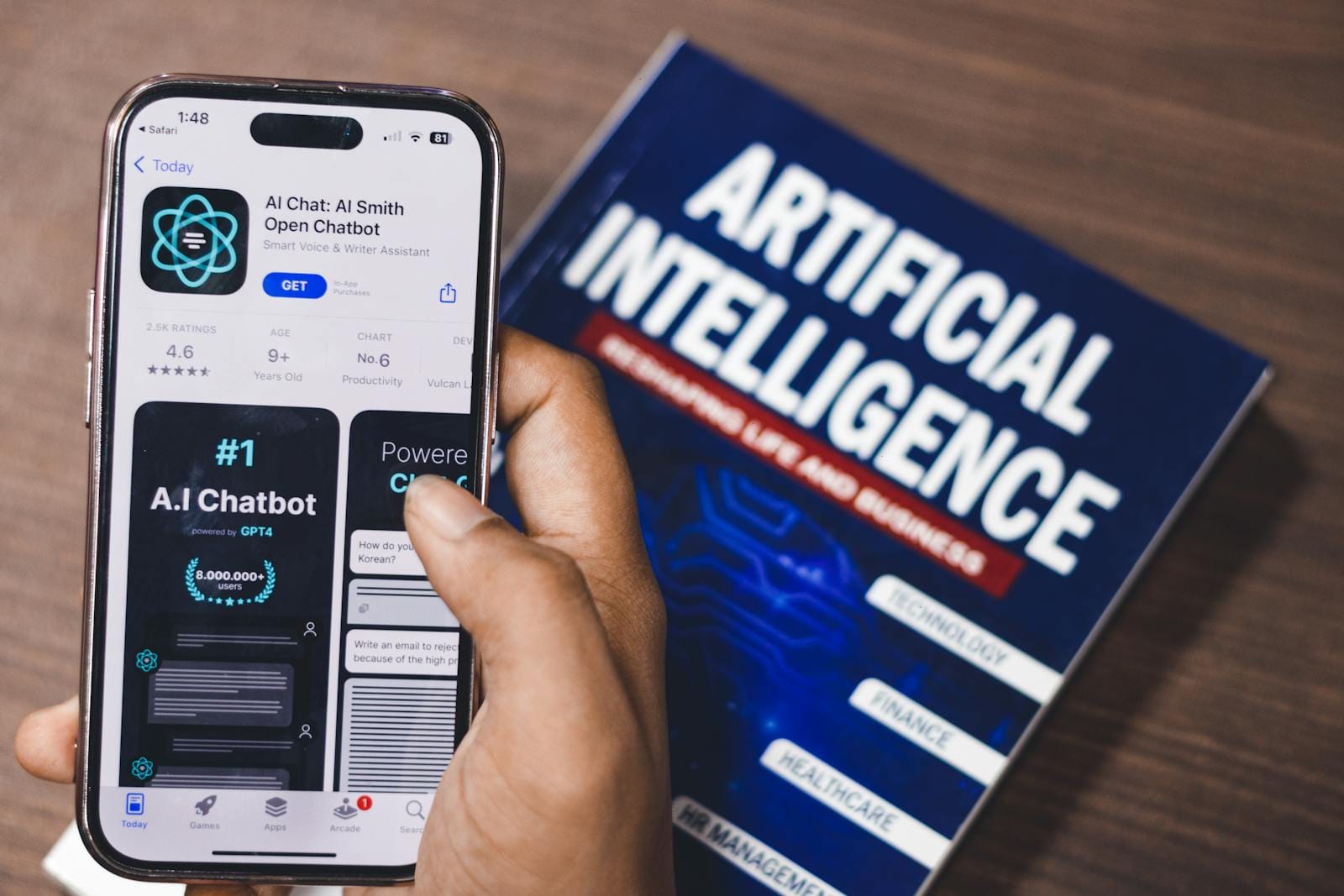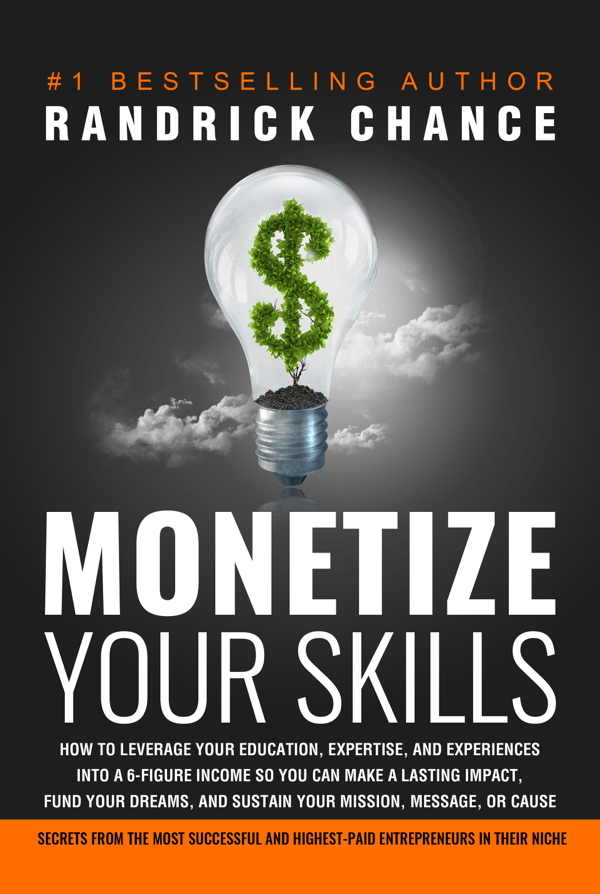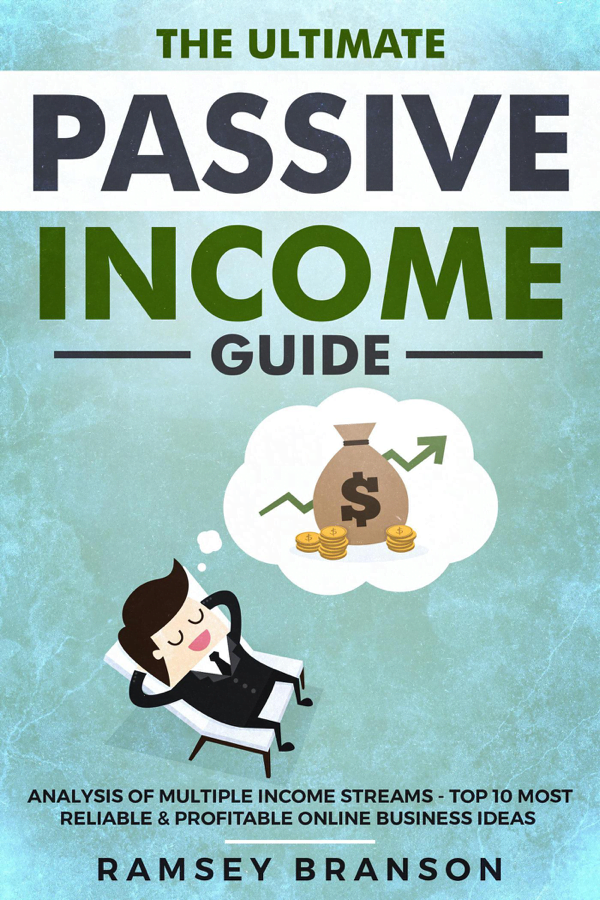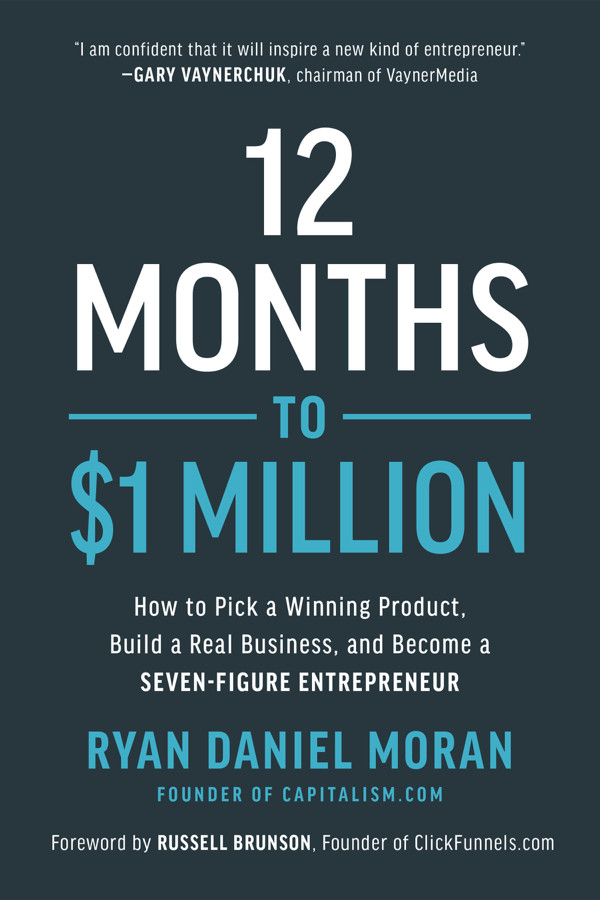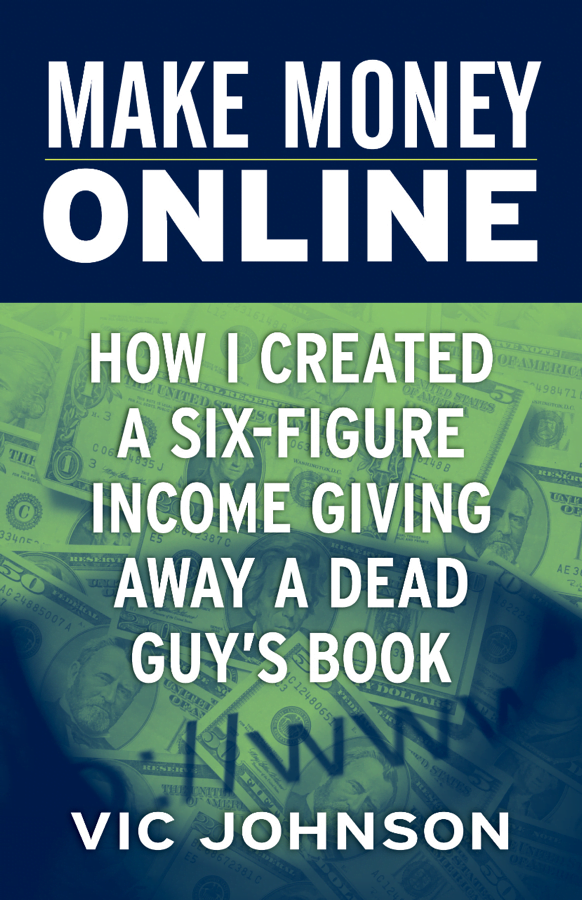Essential Apple Store Apps for Blogger
In the fast-paced world of blogging, having the right tools at your disposal can make a significant difference in productivity, creativity, and overall efficiency. As a blogger, you are often juggling multiple tasks, from content creation and editing to social media management and analytics tracking. The ability to streamline these tasks not only saves time but also enhances the quality of your blog.
Leveraging the power of technology, particularly through mobile applications, can greatly simplify your workflow. These apps are designed to assist with various aspects of blogging, ensuring that you remain organized, inspired, and productive. The Apple Store offers a plethora of applications that cater specifically to the needs of bloggers, providing solutions for writing, photo editing, social media management, and more.
This article will delve into 10 must-have apps available on the Apple Store that every blogger should consider installing. By integrating these tools into your daily routine, you can optimize your blogging efforts, maintain a consistent publishing schedule, and ultimately, grow your audience. Whether you are a seasoned blogger or just starting, these apps will provide the support needed to manage a successful blog with greater ease and efficiency.
App 1: Evernote
Evernote is an essential tool for bloggers who need a robust platform for note-taking and organizing ideas. This app is designed to streamline the process of brainstorming, planning posts, and keeping track of to-do lists, making it a vital resource in the blogger’s toolkit. One of Evernote’s primary features is its ability to create and manage notebooks, which allows users to categorize their notes based on topics or projects. This organizational structure helps in maintaining a clear overview of various blogging tasks and ideas.
Additionally, Evernote’s tagging system enhances its functionality by enabling users to label notes with relevant keywords, making it easier to retrieve specific information when needed. This is particularly beneficial for bloggers who accumulate a large volume of research materials and need an efficient way to navigate through their notes. The app’s powerful search capabilities further support this by allowing users to quickly find notes based on keywords, tags, or even text within images.
Another standout feature is Evernote’s synchronization across devices. Whether you are using a smartphone, tablet, or computer, your notes are always updated and accessible, ensuring that you can work on your blog from anywhere. This seamless integration supports productivity and flexibility, which are crucial for bloggers who often juggle multiple tasks and ideas simultaneously.
Evernote also supports various media types, including text, images, audio recordings, and web clippings, providing a versatile platform for storing diverse research materials. Bloggers can save web articles, capture screenshots, or even record voice memos, all within the same application. This comprehensive approach to note-taking and information management helps in consolidating research and planning effectively.
In summary, Evernote is a powerful app that offers a wide range of features tailored to the needs of bloggers. Its capabilities in organizing notes, synchronizing across devices, and supporting various media types make it an indispensable tool for anyone looking to enhance their blogging workflow.
App 2: Grammarly
Grammarly is an indispensable tool for bloggers striving to enhance the quality and professionalism of their content. This app offers real-time grammar and spell check, ensuring that every piece is free from basic errors. Its intuitive interface flags mistakes as you type, providing immediate feedback and suggestions for correction. This real-time capability significantly reduces the time spent on editing, allowing bloggers to focus more on creating engaging content.
Beyond basic corrections, Grammarly offers advanced style suggestions that elevate the overall readability of the text. By analyzing the tone, clarity, and engagement level of your writing, the app recommends adjustments that make your blog posts more polished and compelling. Whether you’re aiming for a conversational tone or a more formal style, Grammarly adapts to your needs, ensuring your voice remains consistent throughout.
One of the standout features of Grammarly is its plagiarism detection tool. For bloggers, originality is paramount, and this feature helps ensure that your content is unique. By scanning your text against billions of web pages and academic papers, Grammarly identifies potential instances of unintentional plagiarism, allowing you to make necessary corrections before publishing.
Additionally, Grammarly’s user-friendly dashboard provides detailed explanations for each suggestion, enabling bloggers to learn and improve their writing skills over time. The app also offers customizable settings, allowing users to tailor the feedback according to their specific writing goals and preferences.
Overall, Grammarly is more than just a grammar checker; it is a comprehensive writing assistant that significantly enhances the quality of blog posts. Its real-time corrections, style enhancement features, and plagiarism detection capabilities make it an essential app for any blogger seeking to produce professional and error-free content efficiently.
App 3: Canva
Canva is an indispensable tool for bloggers aiming to create visually appealing graphics that elevate the aesthetics of their blog posts and social media presence. This app’s user-friendly interface makes it accessible even for those with little to no graphic design experience. By offering a wide array of templates, Canva allows bloggers to craft professional-quality visuals effortlessly.
One of Canva’s standout features is its extensive library of templates. Whether you need a striking blog header, an engaging social media post, or an eye-catching infographic, Canva has a template to suit every need. These templates are fully customizable, enabling you to adjust colors, fonts, and images to align with your brand’s unique style. This customization is crucial for maintaining a consistent brand image, which is essential for building a recognizable and trustworthy online presence.
Additionally, Canva’s drag-and-drop functionality simplifies the design process. Bloggers can easily incorporate various elements such as icons, illustrations, and stock photos into their graphics. The app also includes a myriad of design tools, from text effects to image filters, which can help enhance the visual appeal of your content.
Moreover, Canva’s collaboration features are particularly beneficial for bloggers working in teams. The ability to share designs and receive feedback in real time streamlines the workflow, ensuring that everyone involved in the content creation process is on the same page. This collaborative aspect can significantly improve efficiency and the quality of the final product.
In today’s visually-driven digital landscape, having compelling graphics can set your blog apart from the competition. Canva not only simplifies the creation of these graphics but also ensures they are of high quality and consistent with your brand’s image. For bloggers looking to enhance their visual content and engage their audience more effectively, Canva is a must-have app.
App 4: WordPress
The WordPress app stands as an indispensable tool for bloggers who utilize the WordPress platform to host their blogs. This app offers a robust array of features, making it a comprehensive solution for managing a blog efficiently, even when away from a desktop computer.
One of the key functionalities of the WordPress app is its ability to streamline post creation, editing, and publishing. Bloggers can draft posts directly from their mobile devices, ensuring that ideas can be captured and refined anytime, anywhere. The app supports rich text formatting, media uploads, and category/tag management, facilitating a seamless blogging experience.
Additionally, the WordPress app excels in providing real-time site statistics. Bloggers can access detailed analytics on their blog’s performance, including metrics on visitor numbers, page views, and popular posts. This feature enables bloggers to make data-driven decisions to enhance content strategy and reader engagement.
Engaging with readers through comments is another integral aspect of the WordPress app. Bloggers can receive notifications for new comments and replies directly from the app, fostering a dynamic interaction with their audience. This immediate engagement can significantly boost reader loyalty and community building.
The convenience of managing a blog on the go cannot be overstated. The WordPress app ensures that bloggers are not tethered to their desktops, offering the flexibility to maintain and grow their blogs from virtually anywhere. Whether it’s updating a post, checking site stats, or interacting with readers, the app encapsulates all necessary tools in one compact, user-friendly interface.
In summary, the WordPress app is an essential addition to any blogger’s toolkit. Its comprehensive features for content creation, site analytics, and audience interaction make it an invaluable resource for maintaining a thriving blog, regardless of where the blogger might be.
App 5: Google Analytics
For bloggers looking to optimize their content strategy and enhance audience engagement, Google Analytics is an indispensable tool. This app provides comprehensive insights into various aspects of blog performance, allowing bloggers to make data-driven decisions. By tracking key metrics such as traffic sources, user behavior, and page views, bloggers can gain a clear understanding of how their audience interacts with their content.
One of the primary benefits of using Google Analytics is its ability to identify traffic sources. Bloggers can determine where their visitors are coming from, whether it be organic search, social media, referral links, or direct visits. Understanding these sources allows bloggers to allocate their marketing efforts more effectively, ensuring that they are targeting the right channels to attract more readers.
In addition to traffic sources, Google Analytics provides detailed insights into user behavior. Bloggers can analyze how visitors navigate through their site, including which pages they visit, how long they stay, and what actions they take. This information is crucial for identifying popular content, understanding user preferences, and pinpointing areas that may need improvement. By leveraging this data, bloggers can tailor their content to better meet the needs and interests of their audience.
Page views are another critical metric tracked by Google Analytics. By monitoring the number of times each page is viewed, bloggers can gauge the popularity of their posts and identify trends over time. This information can be used to refine content strategy, ensuring that high-performing topics are prioritized and underperforming areas are re-evaluated.
Overall, Google Analytics equips bloggers with the tools necessary to evaluate their blog’s performance comprehensively. By making informed decisions based on accurate data, bloggers can enhance their content strategy, improve audience engagement, and ultimately drive more traffic to their site.
App 6: Hootsuite
Hootsuite is an indispensable tool for bloggers seeking to streamline the management of their social media accounts. This app offers a robust platform for scheduling posts, thereby ensuring a consistent and active online presence. By allowing users to plan and queue up content in advance, Hootsuite empowers bloggers to maintain their social media channels without the need for constant manual updates. This feature significantly reduces the time spent on daily social media management, freeing up more time for content creation and other critical tasks.
Beyond scheduling, Hootsuite excels in monitoring social interactions. The app provides real-time updates on various social platforms, enabling users to track mentions, comments, and messages effortlessly. This functionality is essential for bloggers who wish to engage promptly with their audience, fostering stronger community ties and increasing follower loyalty. The ability to monitor multiple social media accounts from a single dashboard simplifies the process of staying connected and responsive across different platforms.
Another noteworthy feature of Hootsuite is its comprehensive analytics capabilities. Users can access detailed reports and insights into their social media performance, including metrics such as engagement rates, follower growth, and post reach. These analytics are crucial for understanding what content resonates with the audience and for refining social media strategies accordingly. By leveraging these insights, bloggers can optimize their posts to achieve better reach and engagement, ultimately enhancing their overall social media presence.
In essence, Hootsuite is a powerful ally for bloggers aiming to elevate their social media game. Its scheduling, monitoring, and analytical features collectively contribute to a more efficient and effective social media strategy. By integrating Hootsuite into their toolkit, bloggers can ensure a dynamic and engaging social media presence, all while minimizing the time and effort required for manual updates.
App 7: Pocket
Pocket is an indispensable tool for bloggers looking to stay informed and inspired. This app allows users to save articles, videos, and web pages for later consumption, which is particularly useful for bloggers who are constantly on the lookout for fresh ideas and industry news. By simply tapping a button, you can store content from any website, creating a personalized repository of reading materials that you can access at any time.
One of the standout features of Pocket is its offline access capability. Bloggers often find themselves in situations where internet connectivity is unreliable or unavailable, such as during travel or in remote locations. With Pocket, you can download your saved content and read it later without needing an internet connection. This ensures that you can make productive use of your time, regardless of your location or connectivity status.
Moreover, Pocket offers a seamless organization of your saved items. You can tag articles and videos, making it easier to categorize and retrieve them when needed. This organizational feature is particularly beneficial for bloggers who need to manage a large volume of information efficiently. By having a well-organized repository, you can quickly access relevant content when writing your posts, thus enhancing the quality and depth of your work.
In addition to its core functionalities, Pocket also integrates with various other apps and services, allowing you to share your saved content effortlessly. Whether you want to send an interesting article to a colleague or share a thought-provoking video on social media, Pocket makes it simple and straightforward.
In essence, Pocket serves as a valuable resource for bloggers, helping them stay updated with the latest trends, gather inspiration for future posts, and ensure they have access to a wealth of information at their fingertips. Its convenience and efficiency make it a must-have app for anyone serious about blogging.
App 8: Trello
Trello is an indispensable tool for bloggers aiming to streamline project management and enhance collaboration. With its intuitive board and card system, Trello offers a visual method to organize tasks, set deadlines, and track progress efficiently. Each board can represent a project or a specific aspect of blogging, such as content creation or social media strategy. Within these boards, you can create cards for individual tasks, attach files, set due dates, and assign tasks to team members, making it easy to manage even the most complex workflows.
One of the standout features of Trello is its flexibility in planning content calendars. Bloggers can create a board dedicated to their content schedule, with each card representing a blog post from idea inception to publication. This way, you can easily visualize your editorial calendar, ensuring that content is consistently produced and deadlines are met. Trello’s drag-and-drop functionality allows for effortless reorganization of tasks, making it simple to adapt to changing priorities.
Moreover, Trello is particularly beneficial for managing guest posts. You can create a separate board to track submissions, revisions, and publication dates, ensuring that guest contributions are seamlessly integrated into your content strategy. Cards can be used to communicate with guest authors, provide feedback, and keep everyone on the same page regarding expectations and timelines.
Collaboration is another area where Trello excels. It allows you to add team members to boards and cards, facilitating transparent communication and accountability. Team members can comment on cards, share updates, and attach relevant documents, fostering a collaborative environment where everyone is aligned with the project’s goals. Additionally, Trello integrates with various other tools like Google Drive, Slack, and Evernote, further enhancing its utility in a blogger’s toolkit.
In essence, Trello’s robust project management capabilities make it a must-have app for bloggers looking to optimize their workflow, maintain organized content schedules, and collaborate effectively with team members and guest contributors.
App 9: Buffer
Buffer is an essential tool for bloggers aiming to streamline their social media presence. This app offers a plethora of features designed to facilitate the scheduling of social media posts and the analysis of their performance. Bloggers can effortlessly plan their social media calendar, ensuring a consistent posting schedule across multiple platforms such as Facebook, Twitter, Instagram, LinkedIn, and Pinterest.
One of Buffer’s standout features is its user-friendly interface, which simplifies the process of scheduling posts. Bloggers can quickly compose and queue content for future publication, allowing them to focus on other critical tasks without the constant need to manually post updates. The drag-and-drop functionality makes it easy to rearrange scheduled posts, ensuring that content is published at optimal times for maximum engagement.
Buffer also integrates seamlessly with various social media platforms, providing a centralized hub for managing all accounts. This integration is particularly beneficial for bloggers who maintain a presence on multiple networks, as it consolidates their social media efforts into one cohesive strategy. The app supports both text-based and visual content, making it versatile for different types of posts.
In addition to scheduling, Buffer offers robust analytics tools that help bloggers measure the performance of their social media efforts. Users can access detailed insights into post engagement, audience demographics, and overall reach, allowing them to refine their strategy based on data-driven decisions. These analytics are presented in an easy-to-understand format, enabling bloggers to quickly assess what works and what doesn’t.
Overall, Buffer is invaluable for bloggers looking to maintain a consistent and effective social media presence. Its combination of scheduling, integration, and analytics tools provides a comprehensive solution for optimizing social media strategy, ultimately contributing to increased visibility and engagement.
App 10: Adobe Spark
Adobe Spark is an indispensable tool for bloggers looking to enhance their multimedia content creation. This app offers a versatile suite of features that allows users to produce stunning videos, graphics, and web pages with ease. One of the standout aspects of Adobe Spark is its extensive library of templates, which cater to various themes and styles. These templates provide a solid foundation, enabling bloggers to create visually appealing content without needing advanced design skills.
Customization is another significant advantage of Adobe Spark. Users can easily modify templates to match their brand’s aesthetic by adjusting colors, fonts, and layouts. This flexibility ensures that the content remains unique and aligned with the blogger’s vision. The drag-and-drop interface simplifies the design process, making it accessible even for beginners. Bloggers can effortlessly integrate multimedia elements such as images, videos, and text to craft engaging stories that captivate their audience.
Adobe Spark also excels in enhancing the storytelling aspect of a blog. By utilizing its powerful tools, bloggers can create professional-quality visuals that complement their narratives. For instance, Spark Video allows users to produce dynamic video content with minimal effort. The app’s intuitive timeline and editing features enable seamless transitions and the addition of voiceovers, music, and text overlays, making the final product both polished and compelling.
Moreover, Adobe Spark Page is perfect for creating visually rich web pages that can serve as standalone content or supplementary material for blog posts. These pages can include interactive elements, such as buttons and embedded media, which enrich the reader’s experience and encourage engagement.
In summary, Adobe Spark empowers bloggers to elevate their content through high-quality multimedia creations. Its user-friendly interface, customizable templates, and robust features make it an essential app for any blogger aiming to produce professional and captivating visuals. With Adobe Spark, enhancing the storytelling aspect of a blog has never been easier.
Conclusion: Enhancing Your Blogging Experience
Utilizing the right tools can make a substantial difference in a blogger’s journey, transforming how they produce content and engage with their audience. The ten Apple Store apps we’ve discussed are designed to enhance various aspects of blogging, from productivity to creativity, and even audience interaction. By integrating these apps into your daily routine, you can streamline your workflow, making it more efficient and effective.
For instance, apps that help with writing and editing can ensure your content is polished and professional, while those focusing on design and multimedia can elevate the visual appeal of your blog. Furthermore, tools that assist in managing social media and analytics offer invaluable insights into your audience’s preferences and behaviors, allowing you to tailor your content strategy accordingly.
By exploring and incorporating these essential apps, bloggers can not only enhance their productivity but also unlock new levels of creativity. The ability to seamlessly create, edit, and share content from your device means that inspiration can be captured anytime, anywhere. Additionally, improved engagement with your audience fosters a stronger community, which is crucial for sustained blogging success.
In summary, the right apps are more than just conveniences; they are powerful allies in the ever-evolving landscape of blogging. We encourage you to explore these tools and see how they can transform your blogging experience, making it more efficient, creative, and engaging. With the right apps at your fingertips, the potential for growth and success in your blogging endeavors is limitless.
Previous Post
10 Steps to a 5-Figure Online Business