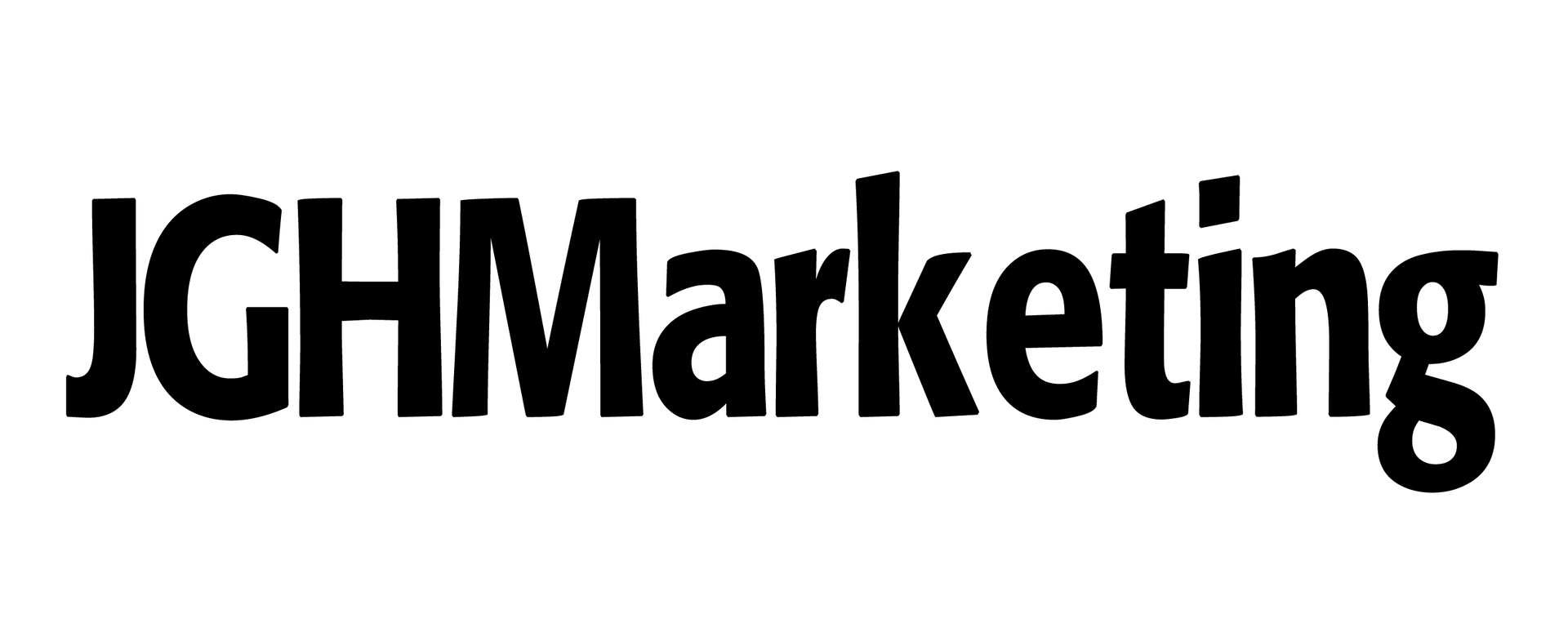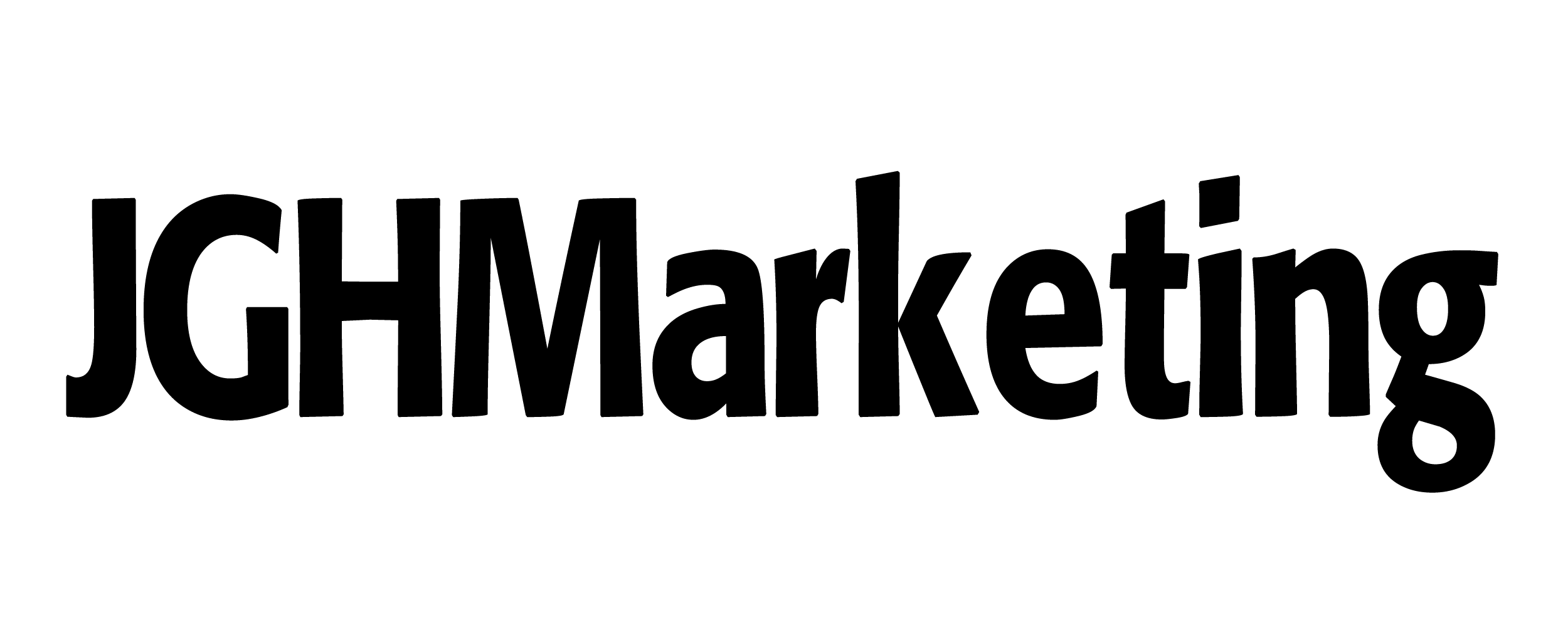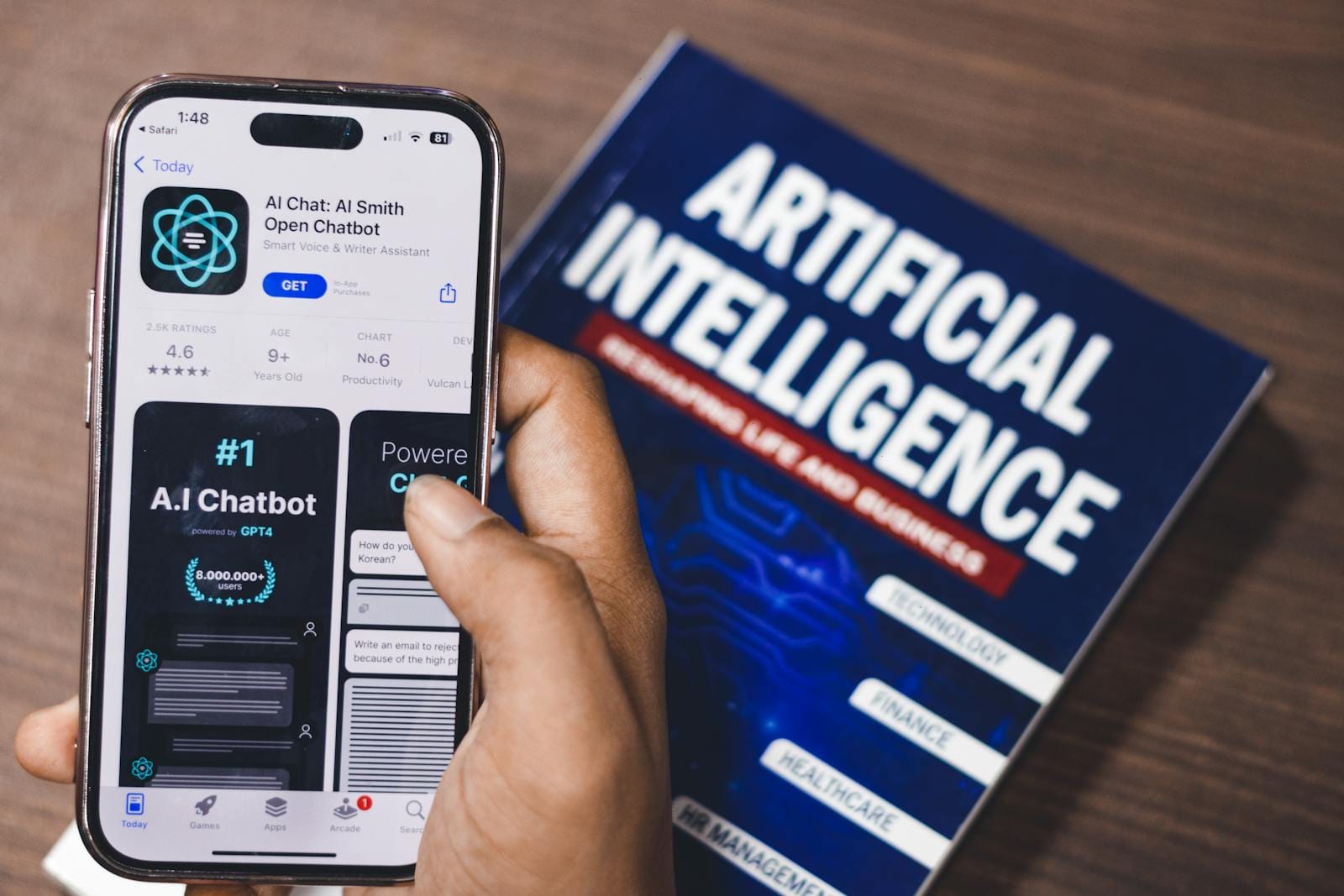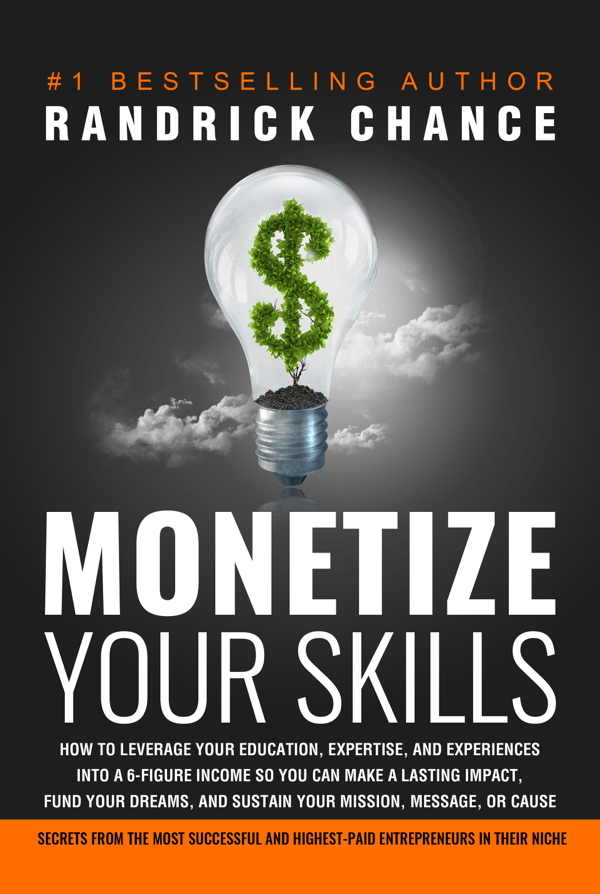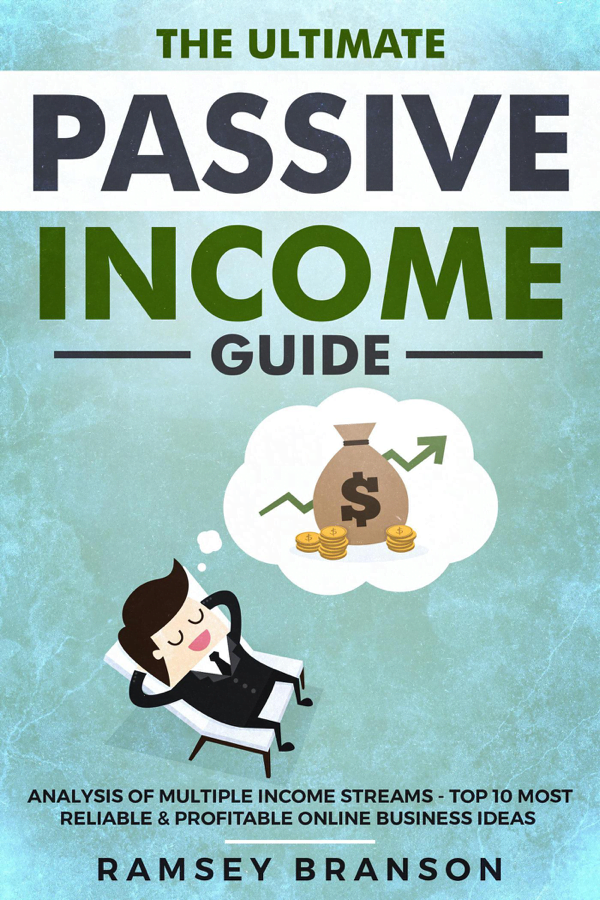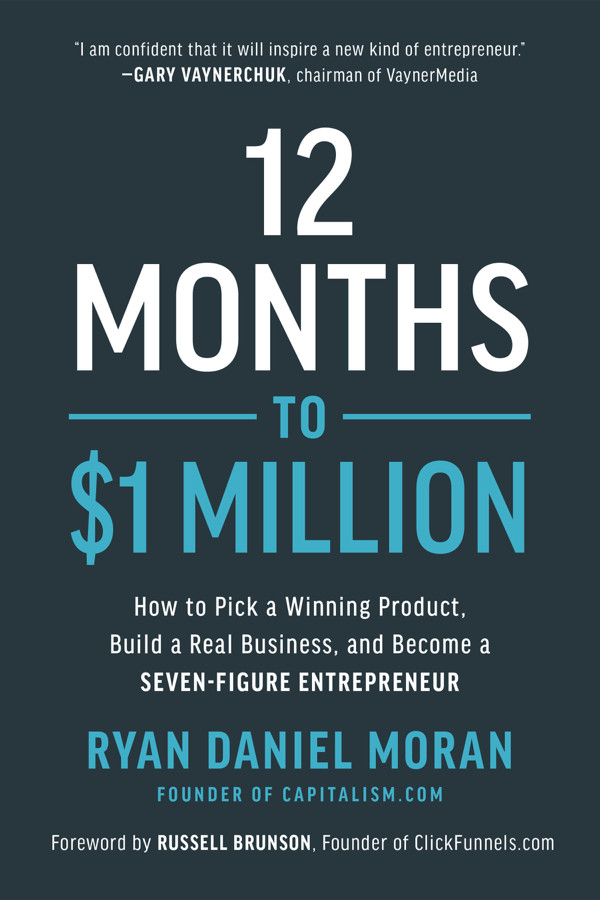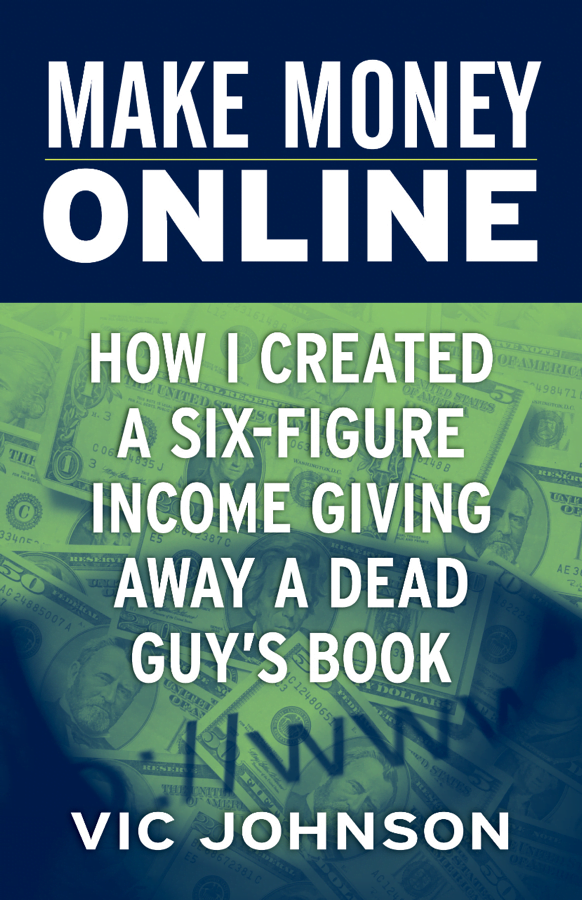Essential Samsung Galaxy Apps for Blogger
In today’s fast-paced digital landscape, having a well-equipped smartphone is essential for bloggers who aim to stay ahead of the curve. The convenience of mobile apps can significantly streamline various blogging tasks, ranging from content creation to social media management, making it easier to maintain a consistent online presence. For this purpose, Samsung Galaxy devices stand out as an ideal choice for bloggers due to their powerful features and extensive app compatibility.
Samsung Galaxy smartphones are renowned for their high-performance capabilities, including advanced cameras, robust processors, and ample storage options. These features enable bloggers to capture high-quality images and videos, edit content on the go, and manage their blogs efficiently without relying solely on a desktop setup. With the right selection of apps, a Samsung Galaxy device can become an indispensable tool in a blogger’s arsenal, offering unparalleled convenience and functionality.
Furthermore, the versatility of Samsung Galaxy devices allows bloggers to seamlessly integrate various aspects of their workflow. Whether it’s using photo editing apps to enhance visuals, social media apps to engage with followers, or productivity apps to organize schedules, the possibilities are virtually limitless. The Android ecosystem, coupled with Samsung’s unique enhancements, ensures that bloggers have access to a wide array of apps tailored to meet their specific needs.
In this blog post, we will explore ten essential Samsung Galaxy apps that every blogger should have installed. These apps will help you enhance your productivity, improve the quality of your content, and manage your online presence more effectively. By leveraging the capabilities of these apps, you can elevate your blogging experience and achieve greater success in your digital endeavors.
Samsung Notes: Your Digital Notebook
Samsung Notes stands as an indispensable tool for bloggers, offering a versatile platform for capturing and organizing ideas. This app functions as a digital notebook, allowing bloggers to jot down notes swiftly and efficiently, ensuring that no brilliant idea goes unrecorded. Whether it’s a fleeting thought, a detailed blog post outline, or a quick sketch, Samsung Notes provides a seamless experience for bloggers to document their creative processes.
One of the most significant advantages of Samsung Notes is its ability to organize notes into folders. This organizational feature helps bloggers categorize their content by topic, project, or any other relevant criterion, making it easier to locate and manage their notes. The search functionality within the app further enhances this by allowing users to find specific notes quickly.
Beyond simple text notes, Samsung Notes supports a variety of input methods. Bloggers can use their device’s keyboard for typing, or they can take advantage of the S Pen for handwritten notes and sketches. The app’s handwriting recognition feature is particularly valuable, as it can convert handwritten notes into editable text, making the content more accessible and easier to work with.
Samsung Notes also excels in its synchronization capabilities. By syncing across Samsung devices through a Samsung account, bloggers can access their notes from a smartphone, tablet, or even a Samsung laptop. This cross-device synchronization ensures that bloggers always have their notes at their fingertips, regardless of which device they are using at the moment.
Furthermore, Samsung Notes integrates well with other productivity tools, enhancing its utility as a central hub for note-taking and idea management. Its ability to export notes in various formats, including PDF and Microsoft Word, allows for easy sharing and further editing. For bloggers looking to maintain a streamlined workflow, Samsung Notes proves to be a robust and flexible solution.
Canva: Design on the Go
For bloggers seeking to create stunning visuals, infographics, and social media graphics directly from their Samsung Galaxy device, Canva proves to be an indispensable tool. The app’s user-friendly interface streamlines the design process, making it accessible even for those with minimal graphic design experience. With a vast library of templates, Canva offers a plethora of choices that cater to various themes and styles, allowing bloggers to produce professional-quality visuals effortlessly.
The importance of high-quality visuals in enhancing blog posts cannot be overstated. They not only make the content more engaging but also aid in conveying complex information succinctly and effectively. Canva’s extensive template library includes options for blog headers, social media posts, infographics, and more, ensuring that bloggers can find the perfect match for their content needs.
One of the standout features of Canva is its collaborative capabilities. Bloggers can easily share their designs with team members or collaborators, facilitating seamless teamwork and ensuring that everyone is on the same page. This feature is particularly beneficial for those working in multi-author blogs or for bloggers who need feedback on their designs before publishing.
Additionally, Canva offers a variety of design elements such as icons, illustrations, and fonts that can be customized to match the blogger’s brand identity. The app’s drag-and-drop functionality simplifies the process of adding and arranging these elements, making design on the go both efficient and enjoyable.
Incorporating Canva into a blogger’s toolkit can significantly elevate the visual appeal of their content. Whether creating eye-catching social media graphics to promote blog posts or designing informative infographics to complement written content, Canva provides the necessary tools to enhance the overall presentation and effectiveness of a blog. Therefore, for any blogger using a Samsung Galaxy device, installing Canva is a strategic move toward producing visually compelling and professional-quality content.
WordPress: Manage Your Blog Anywhere
The WordPress app is an indispensable tool for bloggers who utilize the WordPress platform to manage their content. Its user-friendly interface provides a seamless experience, allowing bloggers to create, edit, and publish posts directly from their Samsung Galaxy devices. This app ensures that blogging activities are not confined to a desktop, enabling bloggers to produce content on-the-go with ease.
One of the standout features of the WordPress app is its robust post-creation capabilities. Bloggers can write and format their posts, add images and videos, and even insert links without needing a computer. The app’s intuitive design ensures that all essential blogging tools are readily accessible, making it simple to draft and fine-tune posts from virtually anywhere.
In addition to post creation, the WordPress app excels in editing and publishing. Bloggers can review and modify their drafts, preview posts before publishing, and schedule posts to go live at optimal times. This flexibility allows for efficient content management, ensuring that blog posts are published timely and accurately.
Monitoring site statistics is another critical feature offered by the WordPress app. Bloggers can track their site’s performance in real time, viewing key metrics such as page views, visitor counts, and popular posts. This data-driven approach enables bloggers to make informed decisions about their content strategy and engagement efforts.
Engaging with readers is also streamlined through the WordPress app. Bloggers can quickly respond to comments, fostering a dynamic and interactive community. The app’s notification system ensures that bloggers are promptly alerted to new comments, allowing for timely and meaningful interactions with their audience.
For those managing multiple blogs, the WordPress app offers a convenient, centralized platform to handle all their sites. Switching between different blogs is seamless, enabling bloggers to maintain a consistent level of quality and attention across all their projects.
Overall, the WordPress app is a powerful and versatile tool that significantly enhances the blogging experience for WordPress users. Its comprehensive features make it an essential app for any blogger looking to manage their blog efficiently from their Samsung Galaxy device.
For bloggers, managing a robust social media presence is crucial to driving traffic and engaging with readers. Hootsuite emerges as an indispensable tool in this regard, offering a comprehensive suite of features designed to simplify social media management. As one of the top Samsung Galaxy apps, Hootsuite allows bloggers to schedule posts across multiple platforms, ensuring content is disseminated at optimal times, even when they are not online.
One of the standout features of Hootsuite is its ability to monitor social media channels effectively. Bloggers can keep a close eye on conversations, mentions, and hashtags related to their niche, making it easier to engage with their audience in real time. This proactive engagement can foster a sense of community and loyalty among readers, which is essential for a blog’s growth and sustainability.
Moreover, Hootsuite provides in-depth analytics that allows bloggers to measure the performance of their social media efforts. By analyzing metrics such as post reach, engagement rates, and follower growth, bloggers can identify what types of content resonate most with their audience. This data-driven approach enables them to refine their social media strategies, ensuring that their efforts are not only consistent but also effective in driving traffic back to their blog.
Maintaining an active social media presence is not just about posting regularly; it’s about engaging meaningfully with your audience and understanding the impact of your content. Hootsuite’s all-encompassing platform makes this process considerably easier, allowing bloggers to focus more on creating valuable content and less on the complexities of social media management. In the competitive landscape of blogging, leveraging tools like Hootsuite can be a game-changer, helping bloggers to maintain a strong and influential online presence.
Google Analytics: Track Your Blog’s Performance
In the dynamic world of blogging, understanding your audience’s behavior and tracking your blog’s performance are paramount. Google Analytics is an indispensable tool for bloggers seeking to gain comprehensive insights into their website’s traffic and user interactions. This app offers a plethora of features that enable bloggers to make informed decisions and refine their content strategies effectively.
One of the primary advantages of Google Analytics is its ability to provide real-time data. Bloggers can monitor their website’s activity as it happens, observing how many users are currently on their site, which pages they are viewing, and how they are navigating through the content. This real-time data is crucial for understanding the immediate impact of newly published posts or promotional campaigns.
In addition to real-time monitoring, Google Analytics allows bloggers to analyze their traffic sources. By examining where their visitors are coming from—be it search engines, social media platforms, or referral sites—bloggers can identify which channels are most effective in driving traffic. This information is vital for optimizing marketing efforts and focusing on the most lucrative channels.
Another significant aspect of Google Analytics is its capacity to measure the success of content. Bloggers can track various performance metrics such as page views, session duration, and bounce rates to determine which articles resonate most with their audience. This data helps in tailoring future content to meet the preferences and interests of readers, thereby enhancing engagement and retention.
The convenience of accessing these insights on the go cannot be overstated. With the Google Analytics app installed on a Samsung Galaxy device, bloggers can check their metrics anytime and anywhere. This mobile accessibility ensures that bloggers are always in tune with their blog’s performance, enabling prompt adjustments and timely responses to emerging trends.
In essence, Google Analytics equips bloggers with the knowledge and tools necessary to elevate their blogging endeavors. By leveraging this powerful app, bloggers can achieve a deeper understanding of their audience, optimize their content strategies, and ultimately drive their blog’s success.
Evernote: Organize Your Ideas
For bloggers, organization is key to maintaining a steady flow of content and ensuring that ideas are captured and developed efficiently. Evernote is an essential app in this regard, offering a wide array of features that cater specifically to the needs of bloggers. One of the most prominent features of Evernote is its robust note-taking capability. This allows bloggers to jot down ideas on the go, ensuring that no spark of inspiration is ever lost.
In addition to standard note-taking, Evernote excels in web clipping. With the web clipper extension, bloggers can save entire web pages, articles, or snippets directly into their Evernote notebooks. This is particularly useful for research purposes, allowing bloggers to compile relevant information and resources in one easily accessible place. The ability to tag and categorize these clippings further enhances their utility, making it straightforward to locate needed information when drafting a blog post.
File storage is another notable feature of Evernote, providing bloggers with the convenience of storing various file types, including PDFs, images, and audio recordings. This means that all necessary materials related to a blog post can be consolidated within a single app. The synchronization across multiple devices ensures that whether you are on your smartphone, tablet, or desktop, your notes and files are always available and up-to-date. This seamless integration helps maintain productivity and efficiency.
The search functionality within Evernote is remarkably powerful, allowing bloggers to quickly find specific notes, attachments, or even text within images. This can save valuable time, especially when working on complex posts that require extensive referencing of previous notes and materials. Overall, Evernote provides a comprehensive solution for organizing ideas, research, and plans, making it an indispensable tool for any blogger looking to streamline their workflow and enhance their productivity.
Adobe Lightroom: Perfect Your Photos
Adobe Lightroom stands as a quintessential tool for bloggers aiming to perfect their visual content. This app offers an array of professional-quality editing tools that can significantly enhance the appearance of photos, making them more engaging and visually appealing to audiences. With its user-friendly interface, Adobe Lightroom provides both novice and experienced users with the ease of navigating through its numerous features without being overwhelmed.
One of the standout features of Adobe Lightroom is its preset filters. These presets allow bloggers to quickly apply a desired look and feel to their photos with a single tap. Whether you are aiming for a vintage aesthetic, a vibrant pop of color, or a moody monochrome, the variety of presets can cater to any stylistic preference. Additionally, these presets can be customized further, giving bloggers the flexibility to fine-tune their images to match their unique brand identity.
Beyond presets, Adobe Lightroom boasts advanced editing capabilities that can transform ordinary photos into stunning visuals. Tools such as selective adjustments, healing brushes, and advanced color grading enable precise control over every aspect of an image. Bloggers can adjust exposure, contrast, highlights, and shadows, ensuring that each photo is optimized for maximum impact. The ability to enhance details and correct imperfections ensures that every image aligns with the high standards expected in the blogging world.
Visually appealing images are crucial for bloggers as they play a significant role in capturing and retaining audience attention. High-quality photos can make a blog post more attractive, encouraging readers to engage with the content and share it across social media platforms. In a digital space where visual content reigns supreme, Adobe Lightroom empowers bloggers to create compelling visuals that stand out in a crowded market.
Grammarly: Perfect Your Writing
Grammarly stands out as an indispensable tool for bloggers who aim to produce clear, error-free, and engaging content. This app offers a comprehensive suite of features designed to elevate the quality of your writing, ensuring that your blog posts are polished and professional. One of the primary advantages of Grammarly is its advanced grammar and spell-check capabilities. These features meticulously scan your text for grammatical errors, punctuation mistakes, and common typos, providing real-time corrections that enhance the overall clarity of your writing.
Beyond basic grammar and spelling checks, Grammarly excels in offering style suggestions. These recommendations help refine your writing style by proposing alternatives for wordy phrases, passive voice, and repetitive words. By adhering to these suggestions, bloggers can infuse their content with a more dynamic and engaging tone, which is crucial for maintaining reader interest and engagement.
Another valuable feature of Grammarly is its readability analysis. This tool evaluates the complexity of your text, providing insights into sentence length, word choice, and overall readability score. For bloggers, this means you can tailor your content to match the reading level of your target audience, ensuring that your message is accessible and comprehensible. High readability scores often translate to better reader retention and a more positive user experience.
Maintaining credibility as a blogger is paramount, and Grammarly assists in this endeavor by ensuring your content is free from errors and stylistic inconsistencies. Professional, polished writing not only enhances your reputation but also fosters trust and reliability among your readers. By leveraging Grammarly’s robust features, bloggers can confidently publish content that resonates with their audience and upholds the highest standards of writing excellence.
Pocket: Save Content for Later
Pocket is an invaluable tool for bloggers, offering a seamless way to save articles, videos, and other content for future reference. As a Samsung Galaxy app, Pocket integrates smoothly with your device, ensuring you always have a curated list of resources at your fingertips. This app is particularly beneficial for bloggers constantly seeking inspiration and conducting extensive research. By providing a convenient method to save and categorize content, Pocket ensures that valuable information is never lost in the vast expanse of the internet.
One of Pocket’s standout features is its offline accessibility. Bloggers can save content while connected to the internet and access it later, even without an active connection. This is particularly useful for those who travel frequently or work in areas with unreliable internet access. Whether you’re on a long flight or in a remote location, Pocket ensures that your saved articles and videos are always available for review.
Organizing saved content is another area where Pocket excels. The app allows users to categorize items using tags, making it easy to retrieve specific articles or videos when needed. This categorization system helps bloggers maintain a structured repository of information, which can be effortlessly navigated. For instance, a blogger might tag articles related to “SEO strategies,” “content marketing,” or “writing tips,” facilitating quick access to relevant material during the writing process.
Moreover, Pocket’s user-friendly interface and integration with other apps enhance its functionality. Users can save content directly from their browser or other apps, ensuring a smooth workflow. This integration means that bloggers can effortlessly compile various sources, from news articles to academic papers, all within one app.
In essence, Pocket is a must-have app for any blogger using a Samsung Galaxy device. Its ability to save, categorize, and provide offline access to content makes it an essential tool for efficient research and continuous inspiration.
Conclusion: Enhancing Your Blogging Experience
Utilizing the right tools can make a significant difference in the blogging world, and the Samsung Galaxy apps we’ve highlighted are designed to do just that. By integrating these apps into your daily routine, you can streamline your blogging tasks, enhance the quality of your content, and significantly boost your overall productivity.
From organizational tools that help you manage your ideas and deadlines to editing software that ensures your content is polished and professional, each app serves a unique purpose in the blogging process. Furthermore, apps that facilitate social media management and SEO optimization can help broaden your reach and improve your blog’s visibility. This multifaceted approach not only saves time but also allows you to focus on what truly matters: creating engaging and high-quality content for your readers.
Exploring and integrating these Samsung Galaxy apps into your workflow can lead to more efficient and effective blogging practices. Whether you’re a seasoned blogger or just starting, the right tools are essential for maintaining consistency and achieving growth. The versatility and functionality of these apps are designed to cater to various aspects of blogging, making them indispensable for anyone serious about their craft.
As you incorporate these apps into your routine, you’ll likely notice improvements in your workflow and the overall quality of your blog. Embracing technology and leveraging these tools can transform your blogging experience, making it more organized, productive, and enjoyable. So, take the time to explore these apps and see how they can enhance your blogging journey.